1. Step-by-Step Guide to Crafting High-Impact Video Courses for Coaches
In today’s digital landscape, coaches need to leverage engaging content to share their expertise and reach a wider audience. Video courses are an effective way to do this, allowing coaches to educate, inspire, and transform their clients’ lives. This article presents a detailed step-by-step guide to creating high-impact video courses specifically tailored for coaches.
1.1 Define Your Course Goals
Before diving into content creation, take the time to understand the purpose of your course. Ask yourself critical questions:
- What is the primary objective I want to achieve?
- Who is my target audience, and what are their specific needs?
- Can I set measurable objectives to track the success of my course?
This foundational step not only informs your content but also guides your overall course strategy.
1.2 Research Your Topic
Conducting thorough market research is essential to validate your course idea. Explore current trends, gather insights about your target audience, and identify competitors. Analyze their offerings—what can you do differently or better? This research phase is vital for gathering relevant resources and content that will enrich your course.
1.3 Develop a Course Outline
Structuring your course is crucial to maintaining flow and coherence. Organize content into clear modules and lessons. Establish a logical flow that guides learners through the material, ensuring each section includes key takeaway points. This organization will help students retain what they’ve learned and stay engaged throughout the course.
1.4 Script Your Content
Scripting your content provides a roadmap for delivering effective lessons. Here are some tips:
- Make your scripts clear and concise to enhance understanding.
- Infuse your scripts with personal anecdotes and real-life experiences to foster a genuine connection with your audience.
- Aim for an engaging tone to keep viewers interested.
1.5 Choose a Suitable Format
Selecting the right format is key in presenting your course. Options include:
- Live sessions for real-time interaction.
- Pre-recorded videos that offer flexibility.
- Hybrid models that combine both.
Don’t forget to incorporate different multimedia elements like slides, animations, and graphics to enhance learning.
1.6 Record and Edit Your Videos
When it comes to recording, focus on best practices:
- Ensure good lighting and sound quality.
- Select an appropriate background to minimize distractions.
- During editing, add captions, graphics, and effective call-to-action buttons to encourage viewer participation.
1.7 Publish and Launch Your Course
Choosing the right platform for hosting your course is crucial. Consider widely recognized platforms like Udemy, Teachable, or Thinkific based on your needs and audience. Once you’ve set up your course, create engaging sales pages and determine competitive pricing strategies. Don’t overlook pre-launch promotion strategies to create buzz before the big reveal.
2. Essential Tools and Software for Producing Professional Video Content
Creating high-quality video courses requires the right tools and software to ensure your content not only looks professional but is also engaging for your audience. Here is an exhaustive list of essential resources that coaches should consider when producing their video courses.
2.1 Cameras and Equipment
When it comes to video courses, the quality of your visuals and audio is paramount. Start with a camera that suits your level of expertise, from beginner-friendly options to advanced models:
- Beginners: Smartphones or affordable camcorders can produce high-quality video.
- Intermediate to Advanced: DSLR or mirrorless cameras offer superior image quality and versatility.
Additionally, invest in quality audio equipment. A good microphone is crucial since clear audio significantly enhances your viewers’ experience. Consider options like:
- Lavalier microphones for hands-free operation.
- USB microphones for clear, desktop recordings.
- Audio mixers if you’re using multiple audio sources.
Don’t overlook the importance of lighting setups. Good lighting can elevate your video quality by reducing shadows and enhancing colors:
- Softbox lights provide soft, even lighting that reduces harsh shadows.
- Ring lights illuminate your face and create a pleasing appearance.
2.2 Video Editing Software
Once your footage is captured, the next step is editing. A reliable video editing software can make your final product polished and professional. Here’s a comparison of popular editing software:
- Adobe Premiere Pro: Industry-standard, offering advanced features and flexibility.
- Final Cut Pro: Excellent for Mac users, known for its powerful functionality and smooth workflow.
- Filmora: User-friendly for beginners with drag-and-drop capabilities.
When selecting video editing software, look for essential features such as multi-track editing, color correction, and audio enhancement to ensure a seamless viewing experience. Coaches should also familiarize themselves with basic editing techniques, such as cutting clips, adding transitions, and overlaying text.
2.3 Screen Recording Tools
For tutorials or presentations, screen recording tools are invaluable. Here are some top software options:
- Camtasia: Great for beginners, combines screen recording with powerful editing tools.
- OBS Studio: Open-source option that allows for high customization and live streaming.
Best practices for screen recording include maintaining a clean desktop, speaking clearly, and using visual aids to keep viewers engaged. Integrating screen recordings into your courses helps clarify complex topics and enhances understanding.
2.4 Graphic Design and Animation Tools
Quality visuals significantly impact viewer engagement. Invest in graphic design tools to create eye-catching thumbnails, slides, and other course materials:
- Canva: User-friendly platform for creating stunning graphics with pre-made templates.
- Photoshop: More advanced tool for in-depth image manipulation and designs.
Additionally, consider animation tools like After Effects to add dynamic elements to your videos, making them more engaging and informative. Simple animations and transitions can keep the viewer’s attention and enhance the overall experience.
2.5 Course Hosting and Delivery Platforms
Choosing the right hosting platform is critical for the successful delivery of your video course. Key features to evaluate include user interface, analytics, payment processing, and course management tools:
- Udemy: Wide reach but has a revenue-sharing model.
- Teachable: Offers customization and a controlled environment for creators.
- Thinkific: Great for building a membership site or course library.
Ensure your platform is mobile-compatible as many learners access courses on mobile devices. Accessibility features, such as closed captions, also play a vital role in creating an inclusive environment for all students.
3. Engaging Your Audience: Tips for Effective Video Course Presentation
3.1 Know Your Audience
Understanding your audience is fundamental for creating effective video courses. Conduct thorough audience analysis to grasp their interests, preferences, and learning styles. By knowing who they are, you can tailor your content to speak directly to them. Techniques such as viewer personas can aid in building rapport, allowing you to connect on a personal level. It’s also crucial to address common pain points and objections, as doing so can significantly enhance viewer engagement and satisfaction.
3.2 Use Storytelling Techniques
Storytelling can transform a dull lesson into an engaging experience. The power of storytelling in education lies in its ability to captivate, inspire, and resonate with viewers. Incorporate elements of a captivating story structure, including a relatable protagonist, challenges, and a resolution. Use real-life experiences and case studies to bring your lessons to life, making the content more memorable for your audience.
3.3 Maintain Energy and Enthusiasm
The delivery of your content can make or break the viewer’s experience. Techniques for maintaining energy include varying your tone of voice, using dynamic body language, and incorporating changes in pace. Acknowledging common nerves can help you manage engagement fatigue; instead, focus on enthusiasm and passion for the subject matter. These factors contribute greatly to a lively presentation, which captures and retains viewer attention.
3.4 Interactive Elements
Adding interactive elements can significantly enhance engagement. Incorporate tools such as quizzes, polls, and discussions to encourage participation. Offering challenges and assignments can further enhance the learning experience and motivate viewers to apply their knowledge. Platforms such as Kahoot! and Mentimeter provide excellent resources for creating interactive content that promotes active participation.
3.5 Continuous Feedback Loop
Establishing a continuous feedback loop enhances your course’s relevance and effectiveness. During live sessions, solicit real-time feedback to adapt your delivery instantly. Post-course, encourage participants to leave reviews and testimonials, which not only helps improve your future courses but also serves as social proof to prospective clients. Remember, adapting content based on audience feedback is essential; it shows you value their input and are committed to providing a high-quality learning experience.
4. Marketing Your Video Courses: Strategies for Coaches to Reach More Clients
Marketing your video courses effectively can significantly impact your ability to reach prospective students and grow your coaching business. Employing a mix of digital marketing strategies tailored to your target audience can enhance your online visibility and drive enrollment. Below are essential strategies to consider.
4.1 Building an Online Presence
The foundation of any successful marketing strategy lies in establishing a robust online presence. Your personal branding should reflect your expertise, values, and mission, which helps build trust with potential clients. Here are some effective strategies:
- Enhancing your website: Ensure your website is user-friendly, mobile-optimized, and contains valuable content that showcases your courses.
- Social media profiles: Use platforms like LinkedIn, Instagram, and Facebook to communicate your brand message, share course teasers, and engage with your audience.
- Engaging content: Create informative content related to your course topics, such as blog posts or videos, to attract and educate potential students.
4.2 Content Marketing Strategies
Content marketing is a powerful way to promote your courses. By providing free valuable content, you can attract your target audience and demonstrate your expertise. Here are some strategies to leverage:
- Blogging: Write engaging articles that address common pain points, share tips, or provide case studies related to your course topics, positioning yourself as an industry thought leader.
- Podcasting: Launch a podcast to discuss relevant topics in-depth, interview successful clients or other coaches, and promote your courses organically.
- Webinars: Conduct live sessions to showcase your teaching style and course content, allowing potential students to interact with you directly.
- Guest blogging: Collaborate with other industry influencers to guest post on their blogs or invite them to write for yours, therefore expanding your reach.
4.3 Leveraging Social Media
Social media marketing is vital to building your audience and promoting your courses. Make use of these best practices:
- Platform selection: Choose platforms where your target audience is most active, such as Instagram for visually engaging content or LinkedIn for professional networking.
- Video teasers: Create short, engaging video snippets from your course that highlight its value, encouraging viewers to sign up.
- Testimonials: Share success stories and reviews from past students to build credibility and trust.
- Targeted ads: Utilize targeted ads to reach specific demographics, ensuring your promotional content is seen by individuals most likely to enroll.
4.4 Creating a Sales Funnel
A well-defined sales funnel can streamline the process of converting leads into students. Here’s how to set one up effectively:
- Awareness: Use great content marketing to make potential students aware of your courses.
- Interest: Provide valuable resources (like downloadable guides) in exchange for email subscriptions to keep your audience engaged.
- Decision: Use targeted email campaigns, emphasizing course benefits, to guide your audience through to making a purchase decision.
- Action: Create a strong call-to-action strategy that encourages immediate enrollment. This can include limited-time discounts or exclusive content.
4.5 Partnerships and Affiliate Marketing
Collaborating with others can substantially enhance your reach. Consider these partnership strategies:
- Coaching collaborations: Partner with fellow coaches to create joint courses or promotional efforts, combining audiences for mutual benefit.
- Affiliate programs: Incentivize others to promote your courses by offering them a commission for each referral that leads to a sale.
- Brand partnerships: Form partnerships with brands or communities complementary to your coaching niche to tap into their existing audience.
Implementing these marketing strategies can help coaches effectively reach more clients and elevate their video course offerings. It’s not just about putting together great content; it’s vital to have a comprehensive and strategic approach to marketing. Next, we will explore how to measure success by analyzing engagement and feedback for continuous improvement.
5. Measuring Success: Analyzing Engagement and Feedback for Continuous Improvement
5.1 Key Performance Indicators (KPIs)
In the world of online education, Key Performance Indicators (KPIs) are vital to measure the effectiveness of your video courses. By identifying the most important metrics, you can assess not just the immediate success of your course, but also the impact it has on your audience over time. Some crucial KPIs to monitor include:
- Course Completion Rates: This metric indicates the percentage of students who finish your course. A high completion rate often suggests that your content is engaging and valuable.
- Engagement Metrics: Track views, likes, shares, and comments across your lessons to gauge student interaction.
- Customer Acquisition Cost (CAC): Knowing how much you spend to acquire each student can inform your marketing strategies.
- Return on Investment (ROI): Calculate the monetary gain from your course against what was spent on development and marketing.
5.2 Gathering Feedback
Feedback is the lifeblood of evolution in course development. Gathering insights from course participants can enhance the learning experience significantly. Here are effective techniques for collecting feedback:
- Surveys: Use platforms like Google Forms or SurveyMonkey to create detailed surveys that ask specific questions about course content, delivery, and overall experience.
- Polls: Quick polls can be utilized during live sessions to gauge student satisfaction in real-time.
- Focus Groups: Bringing a small group of participants together to discuss their experiences can provide depth and insight into the learning experience.
- Anonymous Feedback: Allowing students to give feedback anonymously can often result in more honest and constructive criticism.
5.3 Analyzing Course Data
Data analysis is crucial in understanding how your course is performing. Utilizing tools such as Google Analytics and built-in platform analytics can help you measure important engagement metrics. Important analysis techniques include:
- Tracking Engagement: Use analytics to monitor how students interact with the course material — time spent on video, lesson progression, and quiz scores.
- Identifying Trends: Look for patterns in the data that suggest what parts of your course are resonating with your audience and which are not.
- Conducting A/B Tests: Split tests can evaluate the effectiveness of different course elements — for instance, analyze two styles of delivery or different interactive elements to determine which yields better results.
5.4 Implementing Changes Based on Feedback
Feedback and data analysis should lead you to actionable changes. Here’s how to implement modifications:
- Data-Driven Adjustments: Use the insights you’ve gained to tweak your course content, whether that’s refining your scripts, improving visuals, or replacing unclear modules.
- Iterative Development: Embrace a cycle of continuous improvement. Constant small enhancements can result in major increases in course quality over time.
- Ongoing Professional Development: Invest in your skills as a coach. Attending workshops and gaining certifications can deepen your knowledge and improve your content.
5.5 Building a Community for Continuous Learning
Creating a sense of community enhances the learning experience. Communities provide opportunities for alumni to connect and share their insights, which can be useful for both current and future students. Build this community through:
- Forums and Groups: Establish online platforms where students can discuss course content, share resources, and ask questions.
- Fostering Feedback Culture: Encourage ongoing dialogue and sharing of feedback among participants to create a culture of learning and improvement.
- Mentorship Opportunities: Pair less experienced students with alumni or more advanced learners to enhance peer learning and support.
Conclusion and Recap
Measuring the success of your video course isn’t merely a one-time event, but a continuous journey towards perfection. By focusing on KPIs, gathering precise feedback, analyzing data efficiently, implementing changes based on those insights, and fostering a community for collective learning, you can optimize your offerings and better meet the needs of your audience. Ultimately, a commitment to ongoing improvement will not only enhance the student experience but also position you as a leader in the education space.